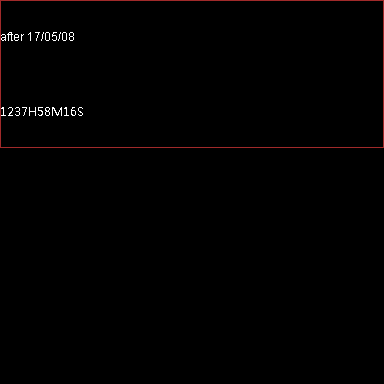6.8 Timing set zone
Timing set zone contains the text material as shown in the picture 6.8-1, the main property is timing setting ,display setting ,solid text as shown in the picture 6.8-2
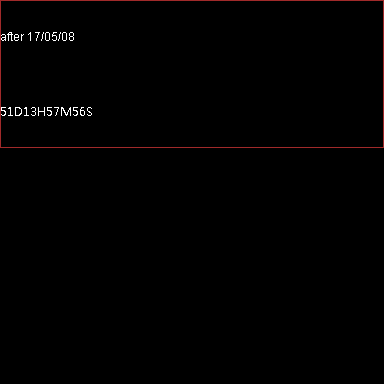
picture 6.8- 1
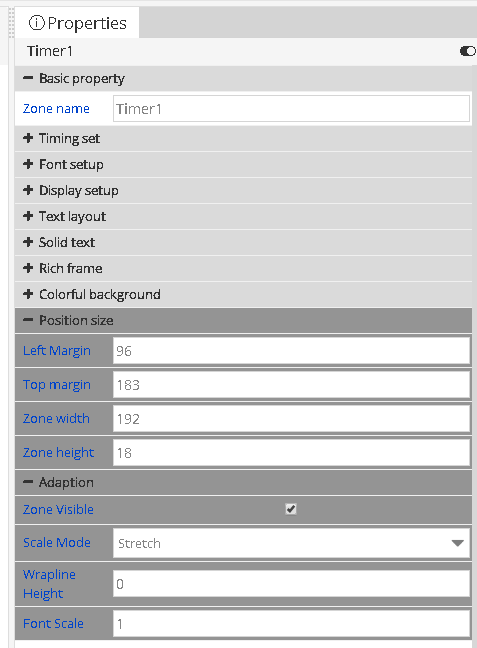
picture 6.8- 2
6.8.1 Edit the timing setting
6.8.1.1 Timing setting
In the time setting ,user can select the countdown and count up style in the list (notes: when use count up ,then the target date should be early than the current date) if need select the stopwatch accumulation and display unit, target date, target time can be set users (note: the default is the current time),as shown in the picture 6.8-3
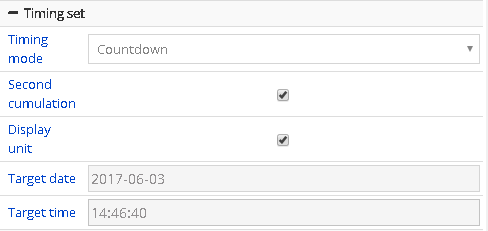
picture 6.8- 3
6.8.1.2 Display setup
user can set the display content in the display setup ,as shown in the picture 6.8-4, if all the value is 0 then will automatic to display all digit value(notes: if the digit is not enough ,then add 0 in front of the value ,when not display date,then can transfer the date into hours and accumulation as shown in the picture 6.8-5, when there is no hour display ,then will transfer the hour into minutes and so on)
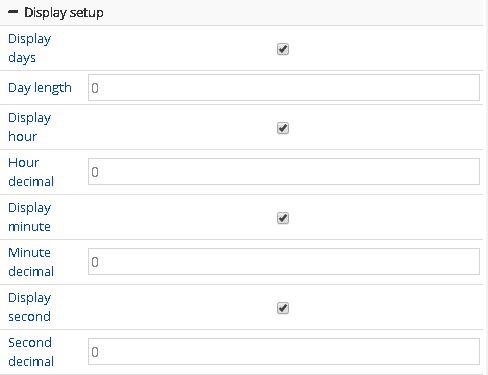
picture 6.8- 4